I got an email with all the individual game links to my tickets. I have three tickets per game. It takes a lot of clicks to move them each individually to my apple wallet. And then I have a messy wallet where after each game, I'd like to remove the tickets. Is there an easier way?
View Poll Results: Which best describes your feelings on electronic tickets?
- Voters
- 11. You may not vote on this poll
Results 11 to 20 of 25
-
10-25-2021, 09:59 PM #11
-
10-26-2021, 06:35 PM #12
I guess I'll have to keep the big game tickets in my apple wallet now. Just another NFT I guess?
"Iím willing to sacrifice everything for this team. Iím going to dive for every loose ball, close out harder on every shot, block out for every rebound. Iím going to play harder than Iíve ever played. And I need you all to follow me." -MB '17
-
10-27-2021, 08:32 AM #13"He's a little bit ball-dominant, he needs to have the ball in his hands, and he's not a good shooter." Ball-dominant Ö isn't that a nice way of calling someone a ball hog? Where is my Jay Bilas Thesaurus?
Follow XH on Twitter
Follow XH on Facebook
-
12-07-2021, 07:36 PM #14Supporting Member












- Join Date
- Jan 2008
- Posts
- 1,770
So once you’ve downloaded tickets to your wallet or transferred them to someone who has downloaded them, how do you transfer them to someone else ?
-
12-07-2021, 08:39 PM #15
If you download the tickets to your wallet you can still transfer them to someone else by going to your account on GoXavier and transfer them to another person. Once you do that the tickets in your wallet are no longer valid because they are reissued with a different barcode. After the person you send them to accepts the transfer, the ticket is out of your control. In order to transfer them to someone else, the first individual you sent them to would have to transfer them back to you or directly to someone else. The process actually works pretty good once you get use to it.
-
12-07-2021, 08:41 PM #16
If youíve transferred them to someone else, I donít think you can transfer them again. The person you transferred them to can. My wife and I couldnít make the last game, so I transferred the tickets to a fellow X alum. He had something come up last minute and couldnít go, so he transferred them to his X alum daughter. Not quite sure what steps he did to transfer them to her.
Sent from my iPhone using TapatalkGolf is a relatively simple game, played by reasonably intelligent people, stupidly.
-
12-07-2021, 10:08 PM #17
-
12-07-2021, 10:49 PM #18Supporting Member












- Join Date
- Jan 2008
- Posts
- 1,770
Thanks all.
-
12-08-2021, 12:09 AM #19Freshman












- Join Date
- Apr 2009
- Posts
- 111
I am ok with the electronic tickets, but i wish there was a way to transfer the parking pass without the need to physically meet somebody. I sometimes give tickets to clients so the electronic ticket makes it easy to get the ticket to them. But i still have to meet them to give them the parking pass. Kind of a pain!
-
12-08-2021, 06:16 AM #20Supporting Member












- Join Date
- Jan 2008
- Posts
- 2,994
You just need to send them a photo of the parking pass, then they can leave their cell phone on the dash board with the picture up. Make sure you tell them to leave their doors unlocked so the parking attendants can wake up the screen if it falls asleep. Just let us know where they park so we can check in on the pass.
"If our season was based on A-10 awards, thereíd be a lot of empty space up in the rafters of the Cintas Center." - Chris Mack



 Reply With Quote
Reply With Quote





Bookmarks